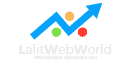Are you grappling with hidden technical issues that may be affecting your website’s performance and search engine rankings?
A thorough technical SEO audit is essential for identifying and resolving these issues.
This guide provides a clear pathway through the key steps needed for an effective audit, ensuring your site is fully optimized for both search engines and users.
Understanding Technical SEO Audits
A technical SEO audit is a comprehensive evaluation of your website’s technical elements to ensure they align with search engine standards and best practices.
Unlike audits focused solely on content, technical SEO audits delve into the foundational aspects that affect how search engines crawl, index, and rank your site.
This process identifies and rectifies issues that can hinder visibility and functionality, ultimately improving user experience and driving organic traffic.
Why Technical SEO Matters?
Conducting a technical SEO audit is critical for several reasons:
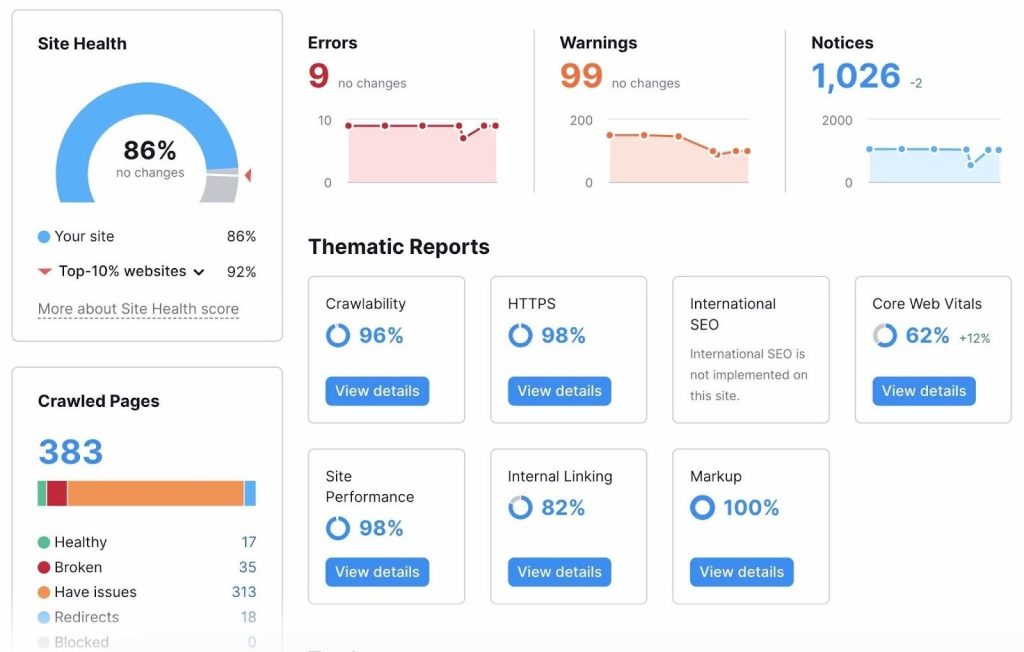
- Improved Search Visibility: Technical SEO ensures that search engines can crawl and index your site effectively.
By resolving issues like broken links and improper redirects, your site has a better chance of ranking higher in search results, making it more visible to potential visitors.
- Enhanced User Experience: A well-optimized website loads quickly, is mobile-friendly, and is easy to navigate.
These factors contribute to a positive user experience, reducing bounce rates and increasing engagement, which can further improve your search rankings.
- Increased Organic Traffic: By addressing technical issues, you can optimize your website to attract more organic traffic.
Improved visibility in search engines leads to more visitors discovering your content, products, or services.
- Long-Term Cost Efficiency: Regularly conducting technical SEO audits helps identify and fix issues before they escalate into bigger problems.
This proactive approach saves time and resources in the long run, allowing you to focus on content and marketing strategies.
- Foundation for Other SEO Strategies: Technical SEO forms the backbone of your overall SEO efforts. Without a solid technical foundation, other strategies—like content marketing and link building—may not yield optimal results.
Ensuring your site is technically sound allows other SEO initiatives to thrive.
Common Technical SEO Mistakes and How to Fix Them
1. Poor Website Crawlability
- Blocked Resources in Robots.txt: Search engines may be blocked from accessing important pages due to misconfigured robots.txt files. Always review this file to ensure essential content is accessible.
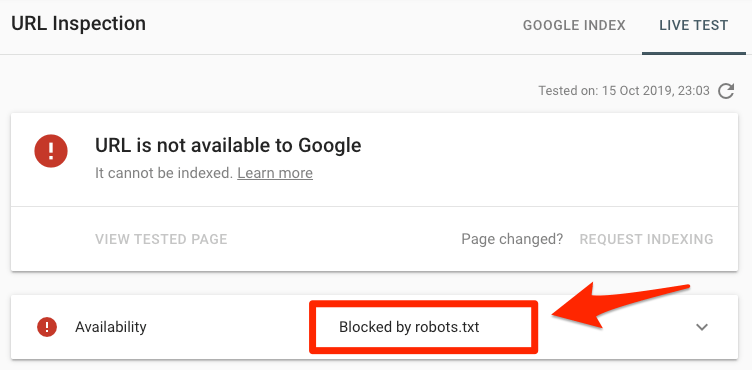
- Missing XML Sitemap: A missing or incomplete XML sitemap can prevent search engines from properly indexing your site. Ensure all important pages are listed in your sitemap.
2. Slow Website Speed
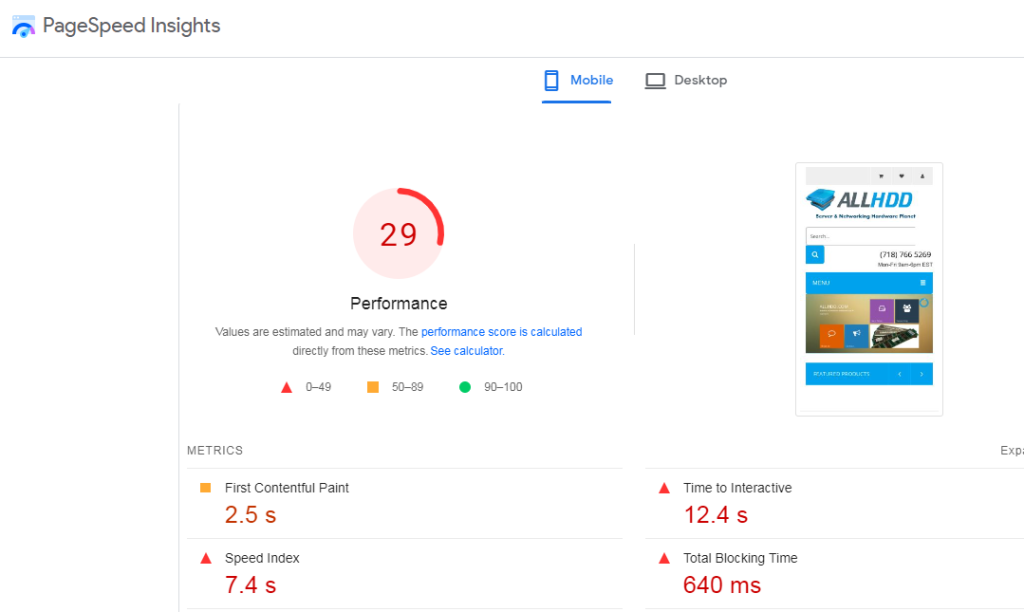
- Unoptimized Images: Large, uncompressed images drastically slow down load times. Use tools like TinyPNG or ImageOptim to compress images without compromising quality.
- Lack of Browser Caching and CDN: Failing to leverage browser caching or a content delivery network (CDN) can hurt global performance. Implement caching and use a CDN to distribute content more effectively.
3. Non-Responsive Mobile Design
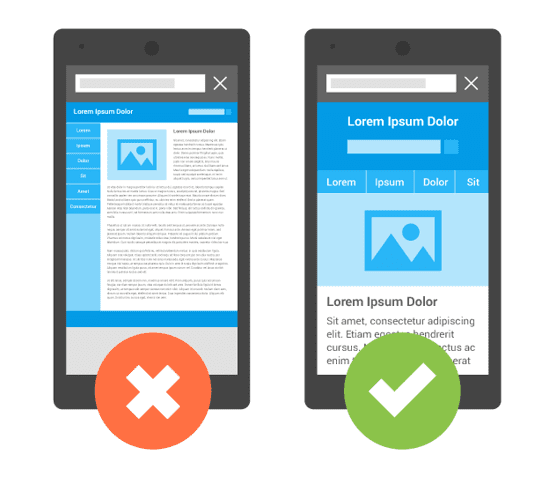
- Improper Viewport Configuration: Not setting a mobile-friendly viewport can lead to poor user experiences. Ensure your site scales correctly for mobile devices using responsive design principles.
- Touch Elements Too Close: Buttons or links placed too close together can frustrate mobile users. Make sure touch elements are adequately spaced to avoid accidental clicks.
4. Duplicate Content Issues
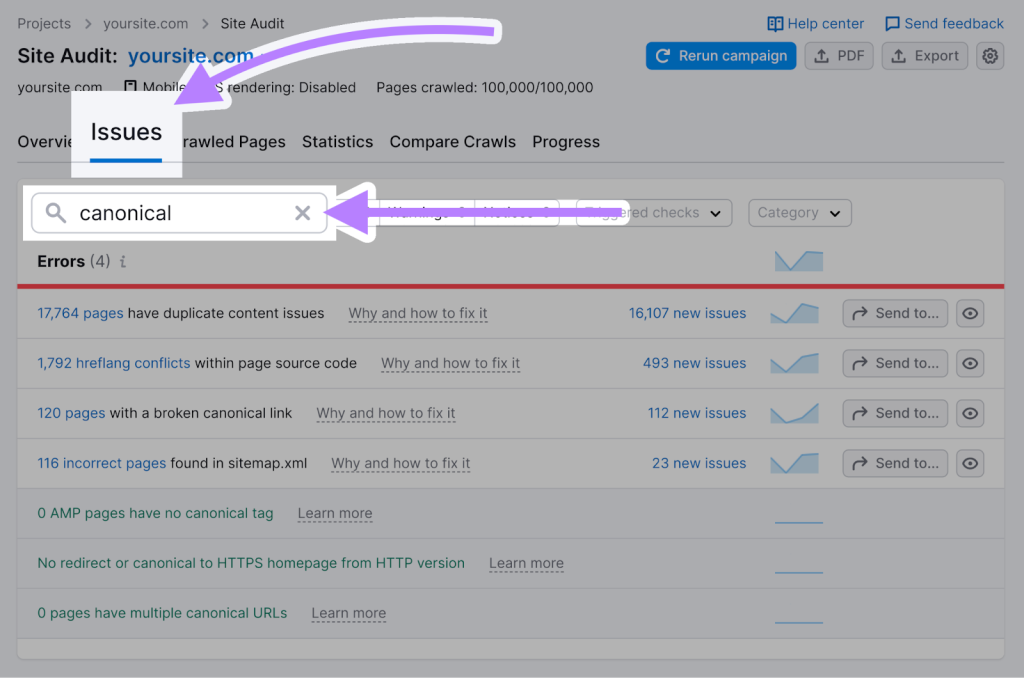
- Non-Canonical URLs: Without proper canonical tags, duplicate content issues can arise, hurting your search rankings. Use canonical tags to signal the preferred version of your pages.
- HTTP/HTTPS and WWW/Non-WWW Versions: Ensure your website is only accessible through one version (e.g., either HTTPS or HTTP), as multiple versions can create duplicate content issues.
For a significant improvement in your online visibility, boost website performance with SEO audits to identify and resolve critical issues.
5. Broken or Redirecting Links
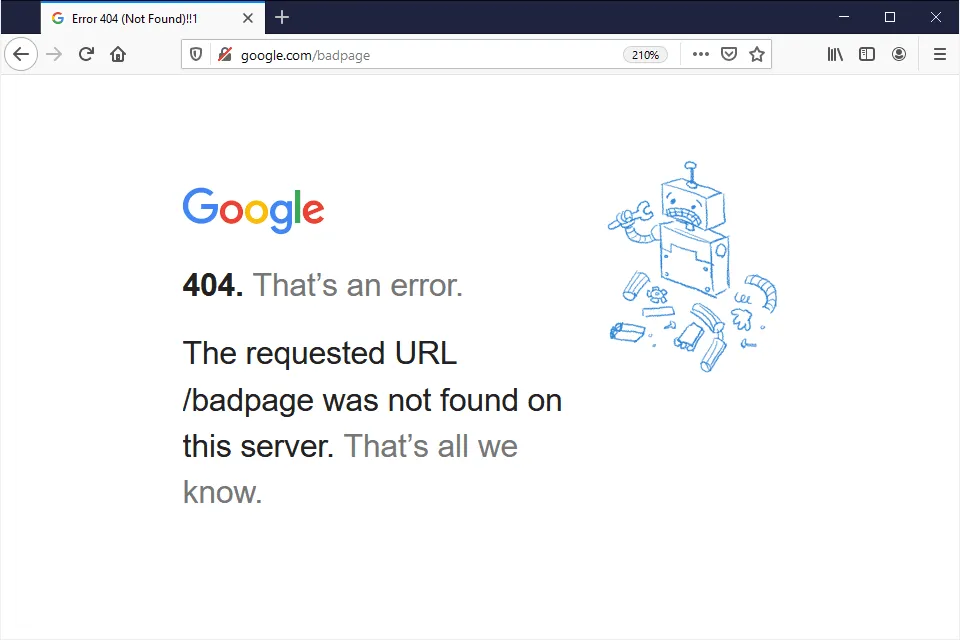
- 404 Errors and Broken Links: Broken links disrupt user experience and reduce site authority. Regularly audit your site for 404 errors and fix broken links to maintain smooth navigation.
- Improper Redirect Chains: Using multiple redirects (301, 302) in a sequence can slow down page load times and confuse search engines. Ensure only necessary redirects are in place and avoid chains.
6. Improper Use of Meta Tags and Headers
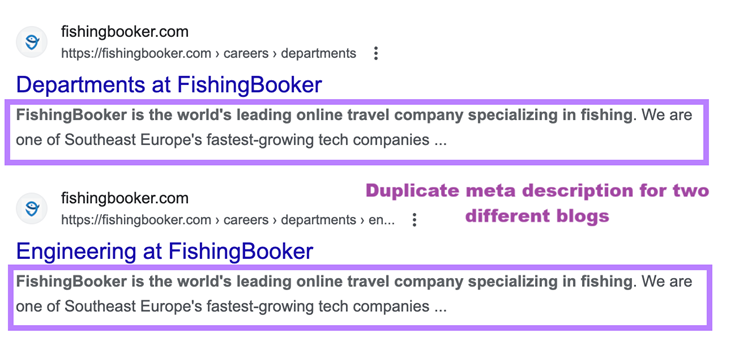
- Duplicate Title Tags and Meta Descriptions: Duplicate meta tags confuse search engines and reduce CTR. Ensure every page has a unique title and description.
- Misused Header Tags: Headers (H1, H2, etc.) should be used hierarchically to structure content. Avoid using multiple H1 tags on the same page, and organize your content logically with appropriate headers.
7. Improper URL Structure
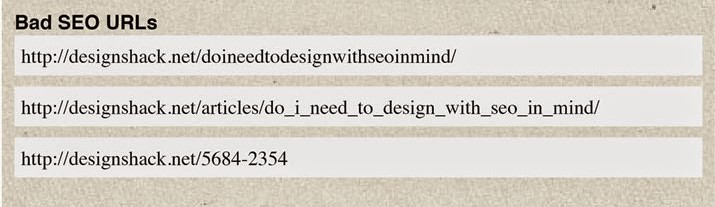
- Long, Unfriendly URLs: Complex URLs with unnecessary parameters confuse both users and search engines. Keep URLs concise and descriptive, incorporating keywords when relevant.
- Lack of Hyphens in URLs: URLs with underscores or spaces can hurt readability. Always use hyphens to separate words for better SEO and user clarity.
8. Unoptimized Internal Linking Structure
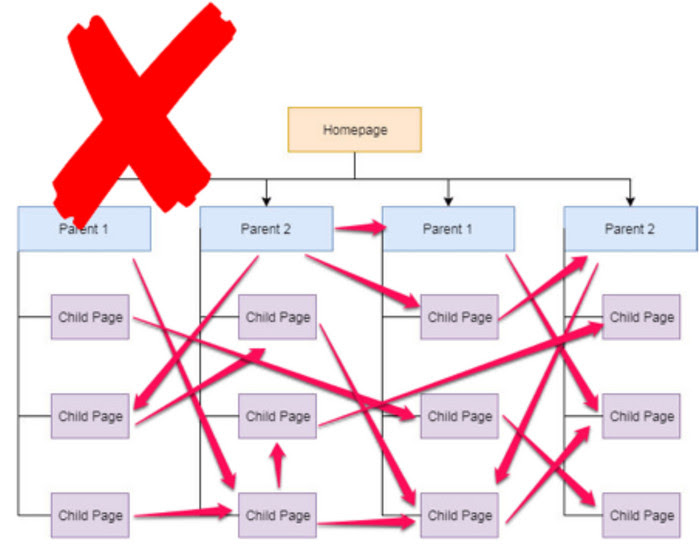
- Orphan Pages: Pages with no internal links are difficult for search engines to find. Ensure all important pages are connected through a logical internal linking strategy.
- Ineffective Anchor Text: Using generic anchor text like “click here” fails to inform search engines about the linked page. Use descriptive, keyword-rich anchor text to improve context.
9. Unclear Website Navigation

- Complicated Menu Structure: Overly complex or cluttered navigation menus can confuse both users and search engines. Simplify the structure, ensuring critical pages are easily accessible.
- Deep Page Hierarchy: Pages buried too deep within the site (more than three clicks away from the homepage) can be hard to reach. Flatten your site structure for better crawlability and user navigation.
Phases in Performing a Technical SEO Audit
Performing a thorough technical SEO audit involves several key phases that help ensure your website is optimized for search engine performance and user experience.
1. Assess Crawlability and Indexability
Start by checking if search engines can crawl your website without encountering errors. Utilize tools like Google Search Console to identify crawl errors, blocked resources, and XML sitemap issues.
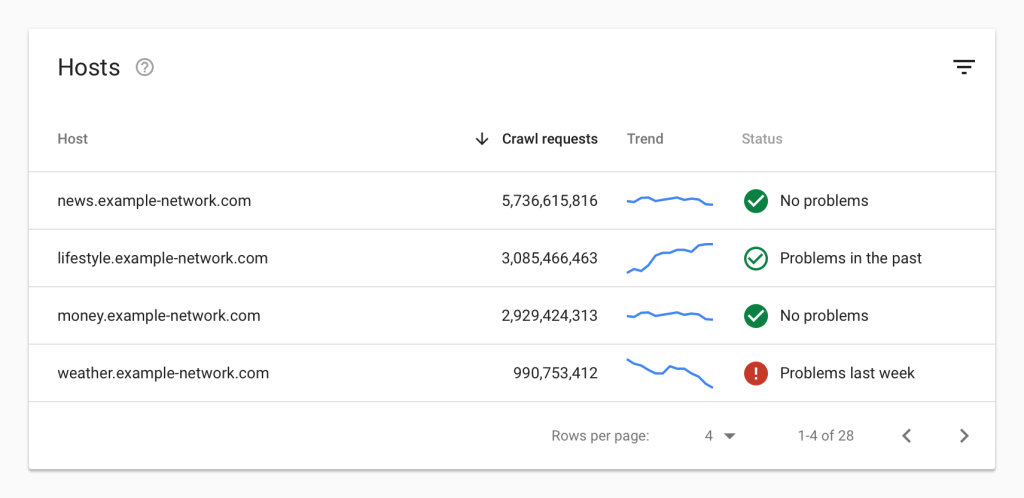
Ensuring your site is crawlable is crucial for proper indexing. Look for any “robots.txt” file errors or issues that might prevent search engines from accessing key pages.
2. Evaluate Website Speed
Page speed is a critical factor in user experience and SEO rankings. Analyze your site’s loading times using GTmetrix and Google PageSpeed Insights.
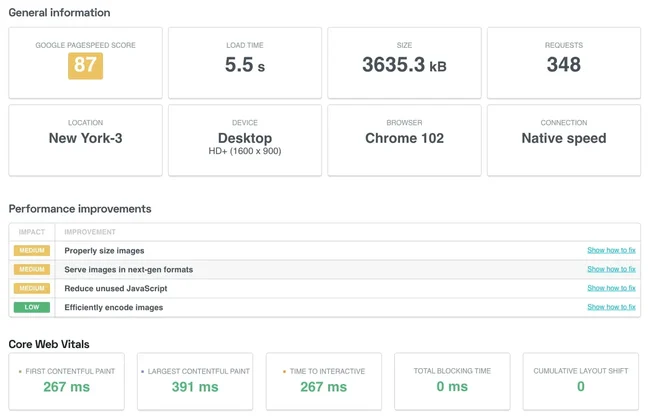
Optimize performance by:
- Image Optimization: Compress images without sacrificing quality to reduce load times.
- Browser Caching: Leverage caching to store frequently accessed resources, speeding up loading for returning visitors.
- Code Minification: Minimize CSS, JavaScript, and HTML files to reduce their size and improve load speeds.
- Utilize a CDN: A Content Delivery Network (CDN) can enhance loading times for global users by distributing your content across various geographical locations.
3. Verify Mobile Responsiveness
With an increasing number of users accessing websites via mobile devices, ensuring your site is mobile-friendly is paramount.
Use Google’s Mobile-Friendly Test tool to verify that your website provides a seamless experience on smartphones and tablets.
A responsive design not only improves user experience but also plays a significant role in your overall SEO strategy, as search engines prioritize mobile-friendly sites.
Unlock your site’s potential by learning how to improve website SEO through on-page audits that refine your content and structure.
4. Review URL Structure
Your website’s URL structure should be clean, descriptive, and keyword-rich. Avoid long or complex URLs that can confuse both users and search engines.
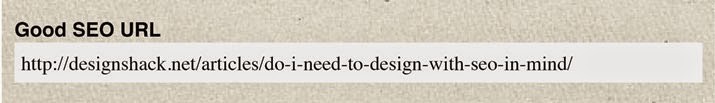
A well-structured URL improves navigation and SEO. Consider the following tips:
- Descriptive URLs: Include relevant keywords to give users and search engines context about the page content.
- Use Hyphens: Separate words with hyphens for better readability; avoid using underscores.
- Conciseness: Keep URLs concise while ensuring they provide meaningful information about the page.
5. Analyze Internal Linking
Internal linking is essential for distributing page authority throughout your site and improving navigation for users.
Check that all internal links are operational and strategically placed. Consider these best practices:
- Link Important Pages: Ensure that your most crucial pages are easily accessible from various sections of your site.
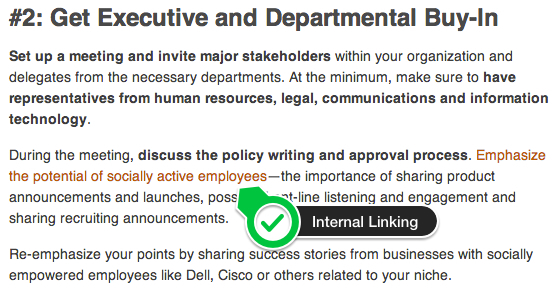
- Use Descriptive Anchor Text: Help users and search engines understand the content of linked pages through clear, descriptive anchor text.
6. Inspect Meta Tags and Headers
Properly optimized meta tags and headers play a vital role in your site’s SEO.
Review your meta tags and headers (H1, H2, etc.) for optimization and relevance. Follow these guidelines:
- Unique Meta Tags: Ensure each page has unique title tags and meta descriptions that incorporate relevant keywords.
- Structured Headers: Use header tags to organize your content effectively, enhancing readability and SEO.
- Well-structured content is easier for users to navigate and for search engines to index.
7. Identify and Address Duplicate Content
Duplicate content can dilute your site’s authority and negatively impact your search engine rankings. Use tools like Copyscape or Siteliner to identify duplicate content issues.
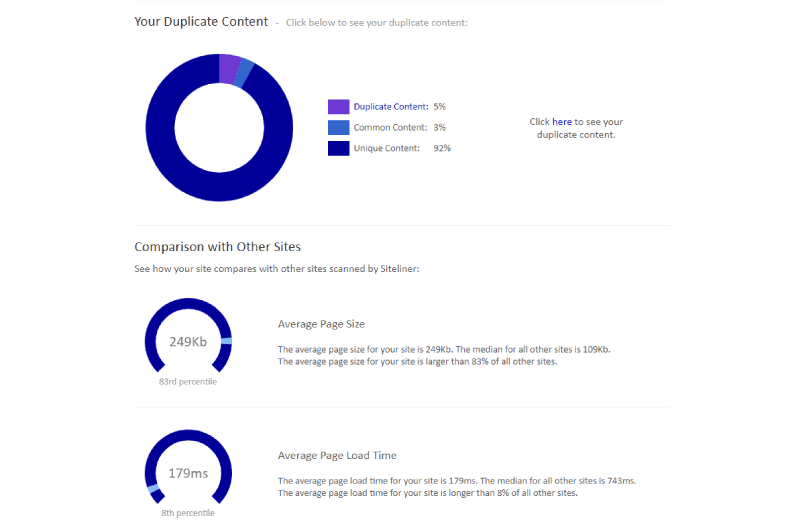
To address this:
- Create Unique Content: Ensure that each page offers unique, valuable information to users.
- Implement Canonical Tags: Use canonical tags to signal to search engines which version of a page is the preferred one, mitigating issues with duplicate content.
8. Monitor Analytics and Performance
Utilize analytics tools like Google Analytics to track key performance metrics and user behavior. Analyzing this data helps you identify areas for improvement and measure the effectiveness of your optimizations.
Focus on metrics such as bounce rates, average session duration, and conversion rates to guide your ongoing SEO efforts.
Essential Tools for Technical SEO Audits
- Google Search Console: Monitor crawl errors, indexing issues, and performance metrics to stay informed about your site’s health.
- GTmetrix and Google PageSpeed Insights: Assess and enhance your website’s loading speed for optimal user experience.
- Screaming Frog : Conduct detailed site crawling to uncover technical issues and gather insights.
- Ahrefs and SEMrush: Perform comprehensive site audits and competitive analysis to identify potential problems and opportunities for improvement.
Conclusion
A thorough technical SEO audit is vital for optimizing your website’s performance and visibility.
By focusing on key areas such as crawlability, site speed, mobile responsiveness, URL structure, internal linking, duplicate content, meta tags, and analytics, you can significantly enhance user experience and search engine rankings.
Regular audits ensure your website remains competitive and high-performing in an ever-evolving digital landscape.
Contact LalitWebWorld for expert audits and tailored strategies designed to boost your site’s performance and search rankings.
Our dedicated team is here to help you uncover hidden issues and achieve your SEO goals effectively. Don’t wait—optimize your website today for a brighter digital future!